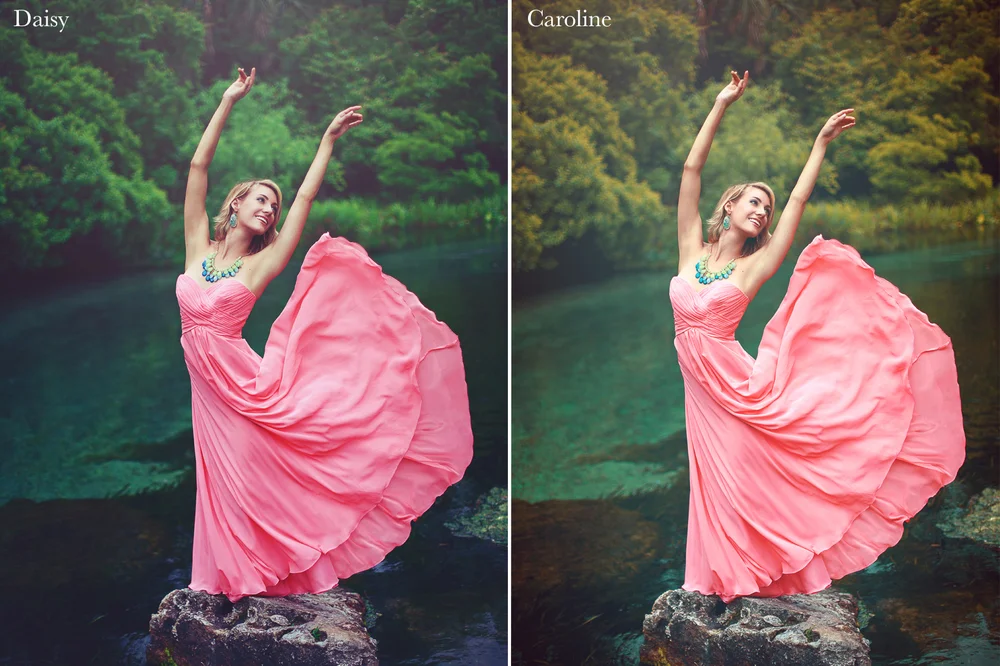Using Motion + Fashion Actions to Create Dynamic Photos
Hello Creatives!
Today I wanted to briefly talk about incorporating motion into your photographs to truly bring them to life. In my personal opinion, I find images with an element of motion included to be the most compelling. They always draw my eye immediately and keep my mind looking over every detail of the image more than a statuesque photo would. So, how do we do that?
Step 1: Using the Right Prop
For my shoot with my lovely model Deanna we used her flowy chiffon dress. It made a great prop since there was so much material to work with. Scarves, ribbons, veils, flags, and so on can all be great props to really capture a lovely element of motion.
Step 2: Trial and Error
It might take quite a few tries to really get that perfect moment captured. You may also want to make sure you are using a faster shutter speed on your camera to ensure you have minimal blurring. I always want my images to be as sharp as possible. Just keep shooting and communicating with your model until you have a shot you are excited about!
Step 3: Editing Your Image
Next you want to take the image you selected and edit it in an equally dynamic way for a polished and professional look. I always begin with making my cosmetic adjustments and skin retouching before I process any other actions. For flawless gorgeous skin I used Emily Soto's"Fashion Skin" Photoshop Action.
Step 4: Using Fashion Actions to Complete Your Image
Now that you have smoothed out the models skin and removed any unevenness you are ready for an action. I chose to process my image in photoshop with Fashion Action "Daisy" and again with "Caroline" so you could see the difference. It all depends on the mood and tone you prefer for your personal style.
Now your image is complete!
The end result is a gorgeous image that truly seems to stop time in it's tracks with this powerful motion filled shot processed with stunning actions.
For more information on where to get Fashion Actions or tutorials on how to use them, please visit the official site created by Emily Soto.